The Market is a structure where players can buy and sell products with and from various other players. It was released in the Version 1.3.0. When you click on the market you have three choices. You can click the "buy" button to buy items from other players or you can click the "sell" button to sell your items in exchange for coins. The third button lets you watch videos to earn some more coins.
Using the Market
Buying products
The player can buy things from the Market. To buy a product simply click on it. Then you will be brought to the seller's marketplace. Sometimes the item is already sold but the player has not collected their money so the product still shows up. A good thing to keep in mind is to buy products for a cheaper price. Some seller's items will be more expensive than others.
It is only possible to buy whatever the amount of a certain item there is in the slot, and no more or less. Therefore, you cannot buy 5 of the 8 Grains of a slot that can will only sell 8 Grains, nor can you buy other products in the same slot, only 1 to 10 of a type of Crafting Item per slot.
Selling products

A player with some available slots
To sell some products, drag and drop the product(s) and setting a price and amount for them. Coins will be earned if the product(s) are sold. You must own the item you are selling in order to sell it in the first place. You can use up to five slots for free and up to 16 max by paying with diamonds, 20 ![]() for each extra slot. You can sell anything that can be stored in the Vault. Once you have sold a product you can either take it off the list for a certain price or trash it. You can also decrease the price but not increase it. Do note that two minutes is required for each adjustment to pricing.
for each extra slot. You can sell anything that can be stored in the Vault. Once you have sold a product you can either take it off the list for a certain price or trash it. You can also decrease the price but not increase it. Do note that two minutes is required for each adjustment to pricing.
Removing items from own Market
Occasionally, the player may want to remove items from their own Market to save item slots in their Market. Either they can delist a slot from their Market or trash them. It costs coins to delist but the player will get returned these items if they do delist a slot. Trashing them will simply lose the specific products forever. Do note that two minutes is required if deciding to adjust prices before delisting any slot.
Strategies
As a business-making medium
You can use the Market as a business-making medium. Generate Crafting Items in a large scale and sell all of the Crafting Items that you want to sell for easy coins. Good examples of "cash" Crafting Items include Grain, Applesauce, Apple Juice, Sugar Cane, Sugar and Syrup. Some "cash" Crafting Items take very little time to produce, while some are take much longer to produce. Be sure to have plenty of slots in your structures before making such large-scale production though.
Some Crafting Items sell much more easily than others, due to their supply and demand. Grain, for example, although it is easy to generate, is a Crafting Item of high demand because of the fact that it is used in a very wide variety of other secondary, tertiary and quartinary Crafting Items. Hot Pepper, on the other hand, although it takes longer to generate, is not a high-demand Crafting Item because very few secondary, tertiary and quaternary Crafting Items can be made from them. As a result, many players end up selling Hot Peppers, leading to a much-too-high supply of Hot Peppers. Thus this explains why some Crafting Items may not be able to sell even at the minimum price.
Although a single Market slot can hold up to 10 of an item type, in most cases potential buyers won't need that many. Bundling your items together in this way minimizes your occupied Market slots and reduces your selling work, but it may lead to your having to wait longer before a buyer comes along. A set of 10 raw Crystals will probably sell quickly; a set of 10 Apple Tarts, not so much. Though a single Carved Stonyx Crystal will be in high demand despite its high price, a bundle of 10 of them may take a while before someone comes along who can afford to buy them.
As a head-to-head trading center
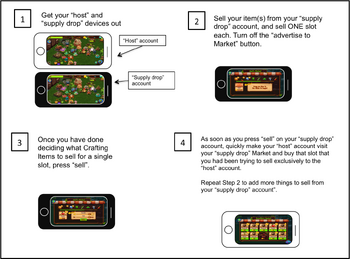
How to do head-to-head trading from one account to another
If you have multiple accounts of Dawn of Fire and you want to distribute Crafting Items from one of your accounts to another one of your accounts, you could use one of your accounts as a "supply drop center". To do this, you have to first sell the Crafting Item(s) you want to get for your "host" account via your "supply drop center" account (don't forget to disable advertising that slot from the Market). Quickly access the Market from your "host" account and then quickly buy that Crafting Item slot from the "supply drop center's" Market. This is useful if your "host" account is crafting time-consuming Crafting Items and you don't have access to craft less-time-consuming Crafting Items because of collecting and re-crafting the time-consuming Crafting Items (such as occupying all of your Garden Patches for Sugar Cane generation and you do not wish to stop the production of Sugar Cane).
Do note that you must not have any slots advertised or else risk losing the "trading" of Crafting Item across multiple accounts by other visitors of your island(s).
Name origin
The Market is a reference to a farmers' market, where farmers sell items that they cannot finish and where normal consumers can purchase such items from.
Gallery
Notes
- Do note that some Crafting Items sell better than others. The items that sell the fastest include but are not limited to Grain, Sugar, Coconut Milk, Vegidan Crystals, among others. The items that sell the slowest include but are not limited to Ice, Mushrooms and Hot Peppers.
- It used to be possible to sell over 10 of an item per slot, but has changed in the Version 1.4.0 update. One piece of evidence prior to this change includes Monster-Handler Matt's tutorial to the Market, which was posted right after release of the Market.
- On the same update, the graphical layout of the Market had been changed too.
- It costs exactly 25% of the slot's selling price to delist a slot.
- After tapping on a slot to adjust the price, by default it reduces the price by 20%.
- A friend's Market can be accessed through visiting their island and tapping on their Market.
- Upon unlocking the Market, the only items available on the Market are Apples, Applesauces, Grains, Coconuts, Apple Tarts and Vegidan Crystals. More items become available to the player upon unlocking more levels.
- The Market itself shows some food items that are not available in Dawn of Fire, for example, it has celery in one of the display boxes even though there are no celery in Dawn of Fire.
- If you need only a few of some Market item, and you see that item on sale but with a larger number, don't forget that you can re-sell the excess immediately! Assuming that you have space in your Vault to make the larger purchase, of course.
- If you have a Daily Goal to sell an item in the Market, it is "valid" to purchase that item in the Market and then re-sell it.
- If you have a multiple account of Dawn of Fire, it is also plausible to sell your items to your alternate account and re-purchase from your alternate account to get them back. This can help avoid losing items that you wish to store.
- Selling items between accounts can also help "donate" coins to another account. By adjusting the prices upwards and downwards, on different ends of the trading, it's possible to effectively transfer coins from one account to another.
External Links
| Structures (Dawn of Fire) | |||
|---|---|---|---|
|
| |||






































